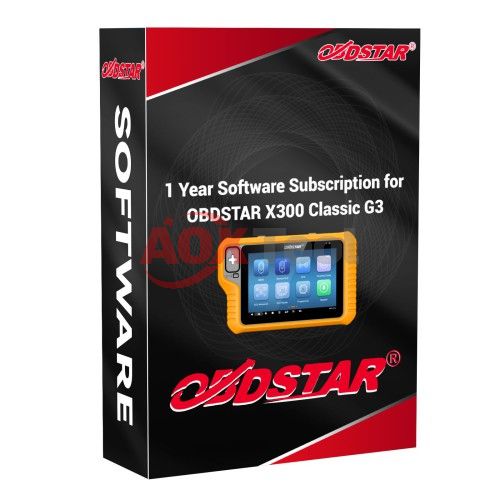1 Year Software Subscription for OBDSTAR X300 Classic G3 Standard Version
SKU
EC903
$249.00
In stock
1 Year Software Subscription for OBDSTAR X300 Classic G3 Standard Version
Categories: Default Category, Brands, OBDSTAR
1 Year Software Subscription for OBDSTAR X300 Classic G3 Standard Version
Online activation. No real shipping.
This is One Year Software Update Subscription service for OBDSTAR X300 Classic G3, Standard Version, no need shipping.
Please provide the serial number to us after you place an order online.
We will activate the subscription within 24 business days.
Once the update subscription authorization is completed, there is no refund.
You can find the serial number on the back of the device or in the user information.
OBDSTAR Subscription Promotion:
1. For those customers who continuously subscribe or update within 7 days overdue. You need pay at the original price
2. For those customers whose subscription is expired over 7 days, need to charge at USD249+USD249/12*Expired Month(6 months at most)
3. Please email a picture of the expiration date on your device to [email protected] after order.
What do you need to do after the subscription is renewed?
1. Restart the device
2. Connect the device to the network
3. Click "DP"
4. Click "Upgrade" to update it
Online activation. No real shipping.
This is One Year Software Update Subscription service for OBDSTAR X300 Classic G3, Standard Version, no need shipping.
Please provide the serial number to us after you place an order online.
We will activate the subscription within 24 business days.
Once the update subscription authorization is completed, there is no refund.
You can find the serial number on the back of the device or in the user information.
OBDSTAR Subscription Promotion:
1. For those customers who continuously subscribe or update within 7 days overdue. You need pay at the original price
2. For those customers whose subscription is expired over 7 days, need to charge at USD249+USD249/12*Expired Month(6 months at most)
3. Please email a picture of the expiration date on your device to [email protected] after order.
What do you need to do after the subscription is renewed?
1. Restart the device
2. Connect the device to the network
3. Click "DP"
4. Click "Upgrade" to update it
| Weight | 0.000000 |
|---|