Xhorse Condor XC-Mini Plus Automatic Key Cutting Machine
Condor XC-Mini Plus automatic key cutting machine standby includes two clamps M1 and M2 support sided, track, dimple and tibble keys, some dimple/tibble keys need M3 optional clamps used for Ford FO21 & CItroen SX9 keys.
Xhorse iKeycutter Condor XC-Mini Plus (Condor XC-MINI II) Key Cutting Machine
Promotion:
pls offer the old condor cutting machine serial number to buy it
Condor xc mini plus user manual
Advanced Design Integrated Casting
- Bind with VVDI MB (that means you can get vvdi mb tool with better price)
- And you VVDI MB Tool can get 1 free token everyday.
3 Year warranty. - Update online for free via xhorse update kit software.
- Newest Version: V3.0.3
- Advanced Design Integrated Casting
- Support More Than 60 Global Brand,2000 car Models and 20000
- All key Key Lost Database!
- Multi-languages:Portuguese/Spanish/French/Germany/Czech/Arabic/Turkish/Dutch/Polish/Bulgarian/Norway/Slovakia/Italian/English/Russian/Chinese [If you want to change language,please send us your serial number,factory will change it for you,then update your machine]
What's new in Xhorse Condor Mini Plus?
1) Space between cover and key is bigger then mini condor,fit larger size keys, for XC-MINI many keys with casings like VW flip key will not allow you to close the cover .
2) The new screen is designed with adjustable angle,easier to adjust proper viewing angle.
Many time the machine is on a higher / desk and it's then difficult to operate and see what's on the screen.
3) Mounting support - to make it easier when mounting the machine on a Mobile unit as you don't want it flying around in the back of your VAN....
4) Multiple sealing designs to avoid debris.
Parameter
Optional Accessory:
M3 Clamp for Ford FO21 Citroen SX9
M4 Clamp for house keys
Clamps:
M1 and M2 in default, M3 and M4 clamps optional
Please note: Instacode is no longer included with the Condor Mini Plus
How to Update Condor Mini Plus online?
Online update
There are 3 ways to get "Upgrade kit" file for firmware update
Method 1: Contact your distributor ask for the software
Method 2: Contact Xhorse technical support skype: Live: [email protected]
Method 3: Scan the QR code to download and install Xhorse APP

Step 1: Unzip the “Upgrade kit” file after the file has been downloaded
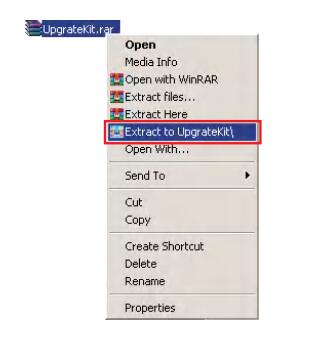
Step 2: Run “Upgrade Kit.exe” and connect the machine with the pc
Do not turn off the machine during update process and also the upgrade kit software will update automatically

Step 3: Open the file of ‘Driver’ from those decompressed files
Choose a relatively new driver to install
Please kindly notice:
If the computer still cannot recognize the machine after the installation of the driver, it is advisable to change to another driver.
If all the drivers fail, please contact your distributor or technical support from the manufacturer.

Step 4: After the machine is successfully communicated with the computer
Read the serial number, then select the XCMINIPLUS and click to update
Note: Please keep the machine connected to the computer by USB during the update.
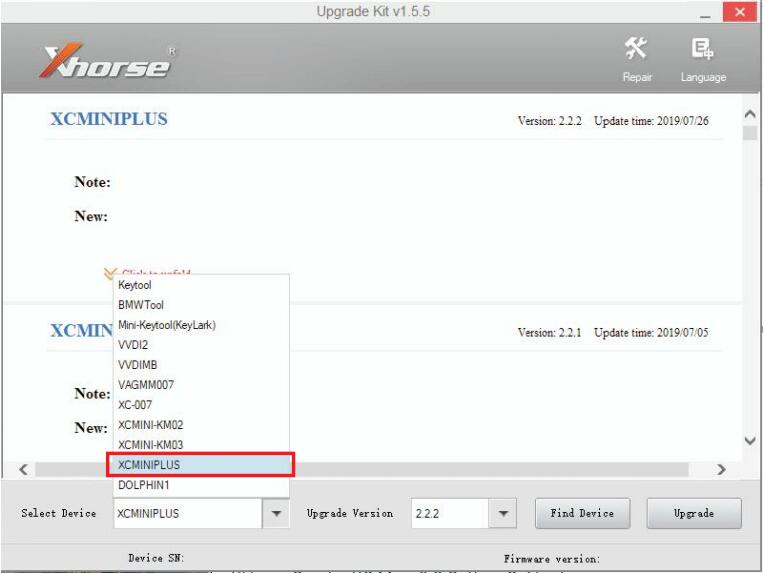
| Weight | 21.000000 |
|---|




